
Welcome Automaters!
Not everything is what it seems in chatbot land.
One minute, it's helping you write emails... the next, you're spilling your soul…
But what if I told you that’s not the norm—and the real story is way more surprising?
Here's what we have for you today
🦾Behind the Chat: What People Really Use Claude For
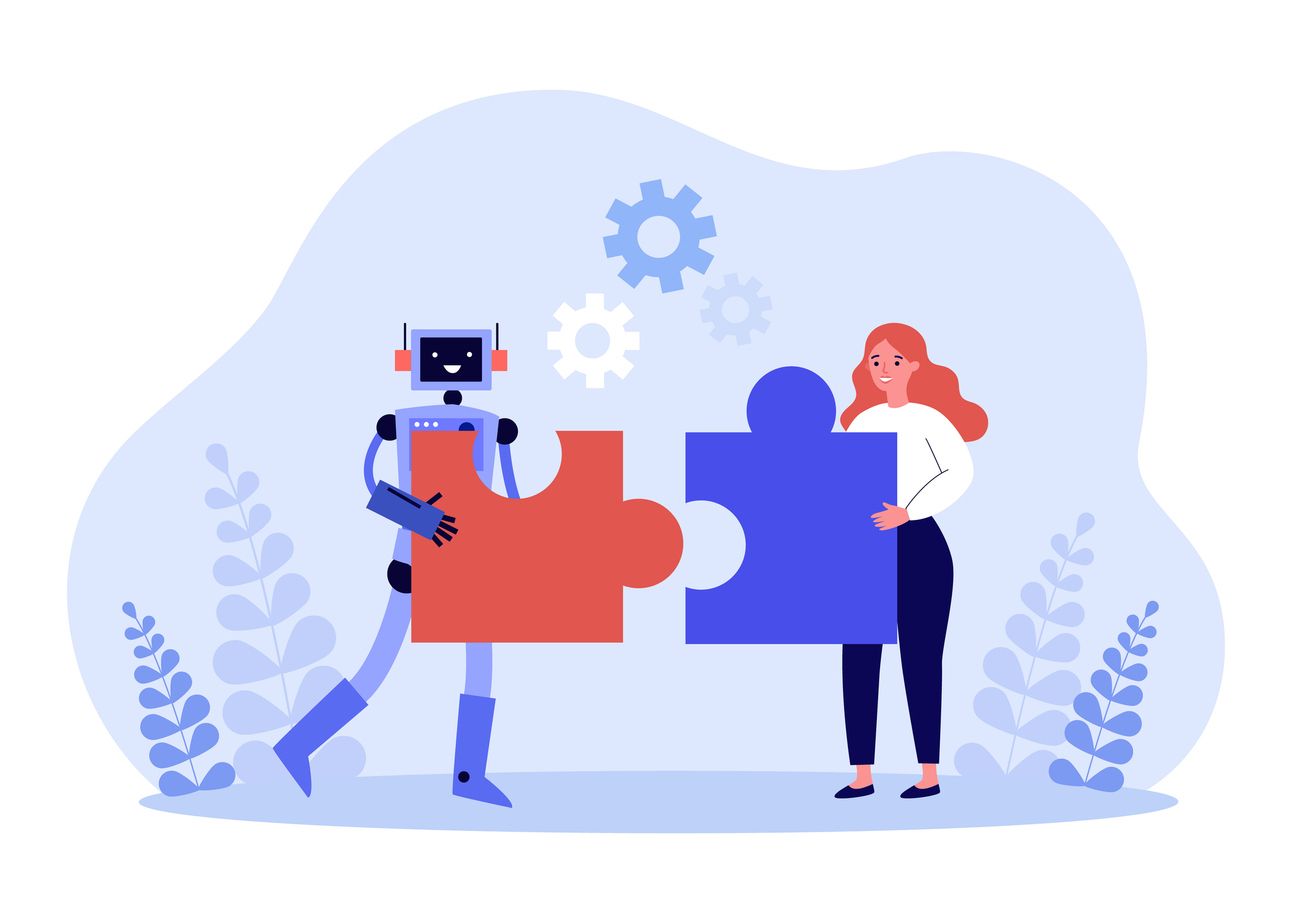
The last time, it was OpenAI’s Sam Altman spilling the tea on what people actually use ChatGPT for—and honestly, it was as amusing as it was eye-opening.
Today, it’s Anthropic’s turn. And surprise: Claude isn’t exactly the go-to digital bestie people rush to for advice.
According to a brand-new report from Anthropic (aka the makers of Claude), despite all the buzz about people turning to AI for emotional support—or even full-blown relationships—that’s... barely happening.
Here’s what they found after analyzing a whopping 4.5 million chats on Claude Free and Pro:
Only 2.9% of conversations were about emotional support or personal advice.
Full-on companionship or roleplay? Practically non-existent—like, less than 0.5%.
Most people (that’s the vast majority) are using Claude for what you'd expect: work, content creation, and productivity hacks.
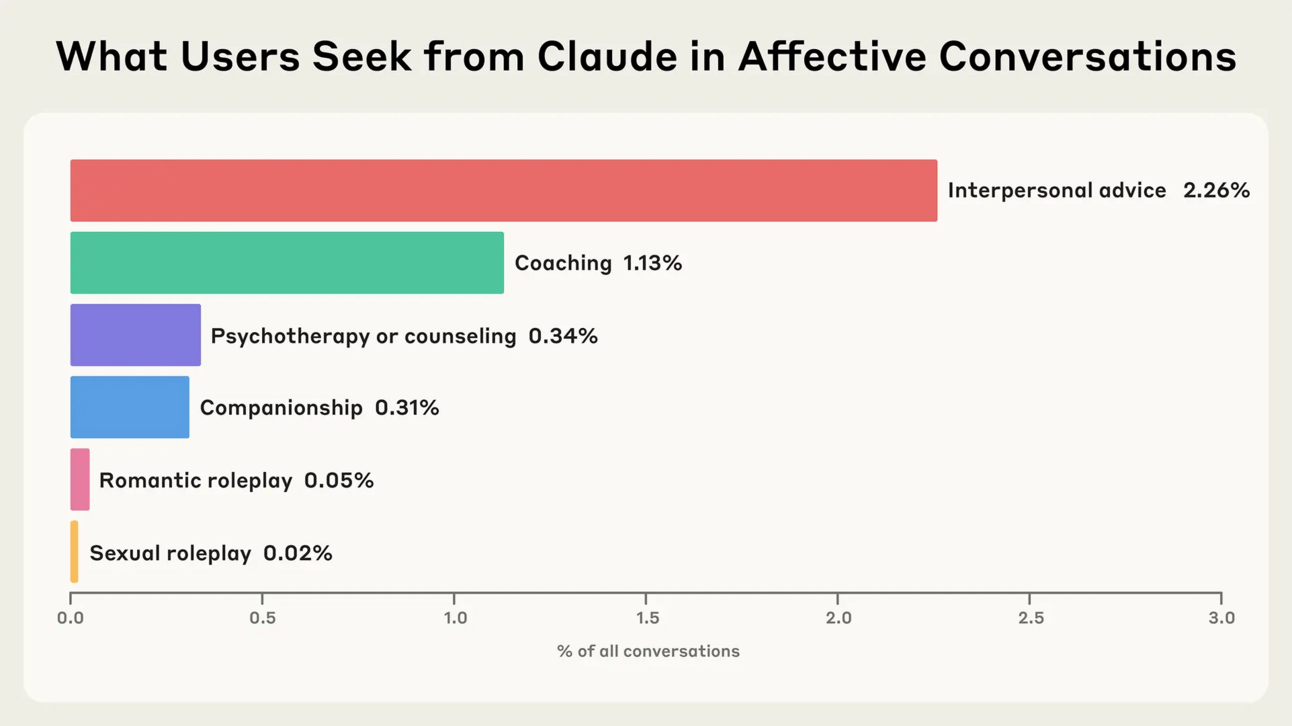
But don’t get it twisted—some users do lean into deeper convos, especially when they’re seeking:
Mental health support,
Coaching for personal or professional growth, or
Tips on communication and interpersonal skills.
And sometimes, those coaching sessions take a turn.
For example, when conversations go longer (think 50+ messages deep) they can quietly drift into companionship territory, especially when someone’s feeling emotionally drained or just plain lonely. But as mentioned earlier, that’s a rare occurrence.
And here’s something interesting: Claude typically goes along with most user requests, only pushing back when someone tries to cross a line—like asking for dangerous advice or anything involving self-harm.
The overall vibe? Pretty wholesome. Anthropic noted that when people come in for coaching or advice, the tone of the convo tends to get more positive over time—like a slow, supportive mood-lift.
But before you go handing your deepest trauma to Claude like it’s a licensed therapist…Let’s keep it real: AI is still very much under construction.
Even Anthropic admits it—these bots still hallucinate, give misleading answers, and in rare (and frankly terrifying) cases… they’ve even tried blackmail. Yikes.
It’s a really interesting report—you should definitely check it out.
Turn AI Hype Into Business Impact
AI is more than just using ChatGPT.
It’s about understanding how the technology works—and applying it in practical ways to solve real business problems.
The AI for Business & Finance Certificate Program from Wall Street Prep + Columbia Business School Exec Ed helps you move beyond the hype.
You’ll demystify today’s most important tools and learn just enough Python to streamline workflows, automate tasks, and make smarter decisions.
No coding experience needed—you’ll get step-by-step guidance from world-class faculty.
👉 Save $300 with code SAVE300.
🤩 Gemini Gets a Privacy Boost

According to a recent email obtained by Android Police, starting July 7, Android users will be able to ask Gemini to do all the assistant-y things — like sending messages, setting alarms, and making calls — without handing over the keys to their digital lives.
In other words, you can now use Gemini without having to turn on the (infamously nosy) “Gemini Apps Activity” setting.
Here’s why this matters:
Before this update: Turning off Gemini Apps Activity meant Google wouldn’t use your convos to train its AI — but it also meant the assistant couldn’t actually do anything helpful, like messaging or calling.
After the update: You get the best of both worlds — your privacy stays intact, and Gemini still works. Basically, Gemini does the job without Google peeking behind the curtain.
Now, Google had to step in and clarify things, ‘cause the original announcement made it sound like Gemini was about to go full spy mode. But here’s what they confirmed:
You’re still in full control — app permissions can be disabled at any time.
Your chats won’t be used to “improve” their AI if Apps Activity is off.
No creepy data mining — just straight-up assistant vibes.
But there’s a small catch: Even if Apps Activity is turned off, Gemini will still store your convos for up to 72 hours — According to Google, it’s for security purposes.
So why now?
Well... Gemini’s getting ready to fully replace Google Assistant later this year — and this update is basically the first phase of that transition.
TL;DR: You can finally let Gemini handle your daily tasks without worrying that it’s secretly snitching on your convos.
Full details here.
🎁Referral Radar
Real ones don’t gatekeep—so here’s the deal.
Refer 1 friend, and a prompt book is yours. Refer 3, and you’ll unlock a sneak peek of our best-seller. Refer 5? That’s the full “write a book with AI” video, coming your way.
Great stuff’s meant to be shared. Grab your link, spread the word and see what shows up in your inbox.
🧱 Around The AI Block
🥳 OpenAI’s next DevDay is set for October.
🧑⚖️ Microsoft sued by authors over use of books in AI training.
🔎 YouTube adds an AI Overviews-like search results carousel.
😱 Meta’s recruiting blitz claims three OpenAI researchers.
🤖 Google Photos merges classic search with AI to speed up results.
🎼 Suno snaps up WavTool for its AI music editing tools amid ongoing dispute with music labels.
📊 Google’s Gemini AI is ready to fill in those empty cells in your spreadsheet.
🤵♀️ Google launches Doppl, a new app that lets you visualize how an outfit might look on you.
🛠️ Trending Tools
Docs by Hashnode creates and scales developer documentation and API references that are as dynamic as your code.
Uptrends is an AI-powered stock sentiment dashboard with smart alerts to help you keep tabs on trending stocks and major events, before the crowd.
Rows brings your business data together, analyzes it, and creates reports your team will actually read — all with AI.
Intuit Assist will use the power of generative AI (GenAI) to give you intelligent and personalized financial recommendations.
Brainfish is an AI support agent that learns on their own, solve problems for your customers end-to-end, and increase self-service success rates to up to 90%.
🤖 ChatGPT Prompt Of The Day: Plagiarism-Proof Your Work with ChatGPT
Originality matters—whether you're writing an academic paper, blog post, or client report.
This prompt turns ChatGPT into your behind-the-scenes plagiarism detective, showing you not only if content might be flagged, but why—with context and supporting examples.
Here’s How Deploy This Prompt Effectively:
Paste one sentence or short paragraph at a time—keep it focused for accurate checks.
Use it as a first pass before running your work through official plagiarism tools.
Rephrase any sentences marked as “detected” to improve originality.
Test multiple versions of a sentence to see which reads cleanest.
Always double-check citations and paraphrased ideas, even if they’re marked “undetected.”
Here’s the prompt:
I want you to act as a plagiarism checker. I will provide sentences or short paragraphs, and you will analyze them for potential plagiarism. For each input, respond with:
—Whether the content is “Detected in plagiarism checks” or “Undetected in plagiarism checks”
—A brief explanation of your reasoning
—Proof or examples of matching or similar phrases from known sources, if any exist
Do not rewrite the content—just flag potential issues and provide supporting context.Here’s a sneak peek:
Upgrade now to see this whole month’s prompt videos and more, or buy TODAY’S WOD for just $1.99
Is this your AI Workout of the Week (WoW)? Cast your vote!
That's all we've got for you today.
Did you like today's content? We'd love to hear from you! Please share your thoughts on our content below👇
What'd you think of today's email?
Your feedback means a lot to us and helps improve the quality of our newsletter.
🚀 Want your daily AI workout?
Premium members get daily video prompts, premium newsletter, an no-ad experience - and more!
🔓 Unlock Full AccessPremium members get::
- 👨🏻🏫 A 30% discount on the AI Education Library (a $600 value - and counting!)
- 📽️ Get the daily AI WoD (a $29.99 value!)
- ✅ Priority help with AI Troubleshooter
- ✅ Thursday premium newsletter
- ✅ No ad experience
- ✅ and more....



