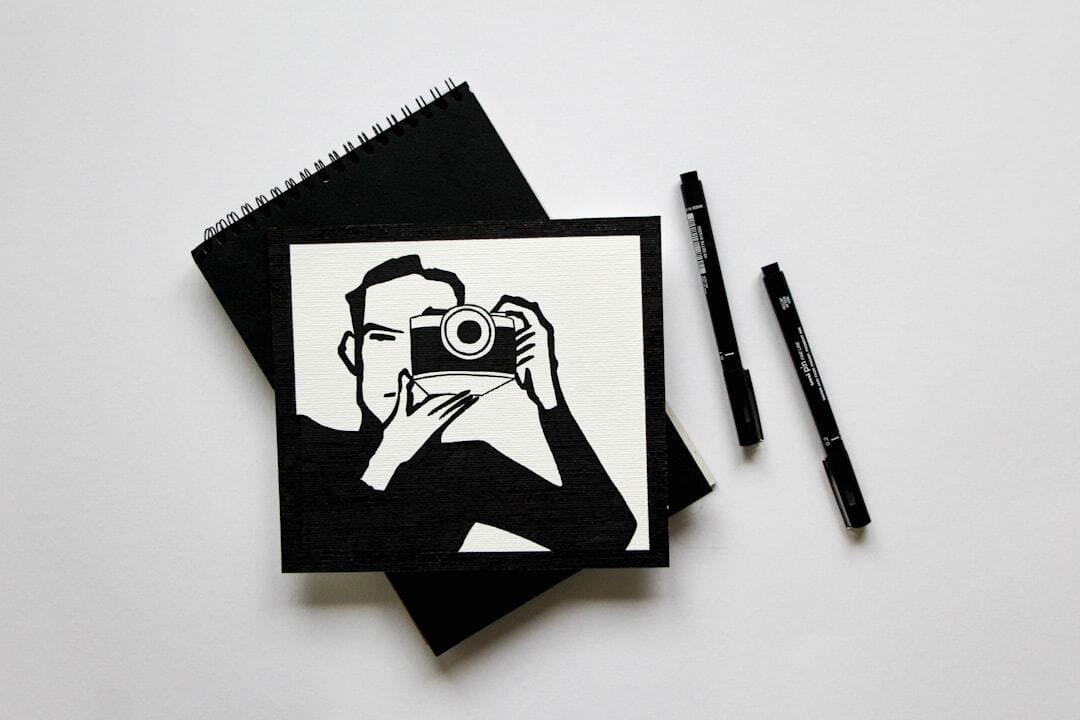Want to turn your photo into a playful cartoon version?
This prompt transforms any image into a vibrant, fun illustration—perfect for profile pics, social media, or creative projects.
Here’s How to Use This Prompt Effectively
Start Fresh: Open a new ChatGPT conversation and paste the full Cartoonify prompt.
Upload Your Image: Attach the photo you’d like to transform.
Pick Your Style: Mention a cartoon style you prefer (comic book, soft pastel, 3D Pixar-like, anime, etc.).
Get Multiple Variations: Ask ChatGPT to generate a few versions so you can choose your favorite.
Save & Share: Download the final cartoonified image for use as avatars, marketing material, or just for fun.
PS: This prompt shines brightest on the paid version of ChatGPT—trust me, the results hit different. 🚀
💡 Prompt to try:
You are an advanced image processing assistant. Your task is to transform the uploaded image into a high-quality cartoon-style version ("Cartoonify"). Please follow these guidelines:
1. Analyze the uploaded image for key features, such as facial expressions, outlines, and significant details.
2. Apply a cartoonification process that includes:
- Simplifying and smoothing colors while maintaining essential details.
- Enhancing and emphasizing outlines for a hand-drawn, illustrated effect.
- Retaining important facial or object features for recognizability.
- Adding subtle shading and depth to mimic a cartoon or comic book aesthetic.
3. Ensure the final output is vibrant, visually appealing, and maintains the core identity of the original image.
4. Provide the cartoonified image as the final result, along with a brief description of the transformation process and any stylization choices made.
If possible, offer options for different cartoon styles (e.g., bold outlines, soft pastel, or vibrant comic book) and specify these in your response.