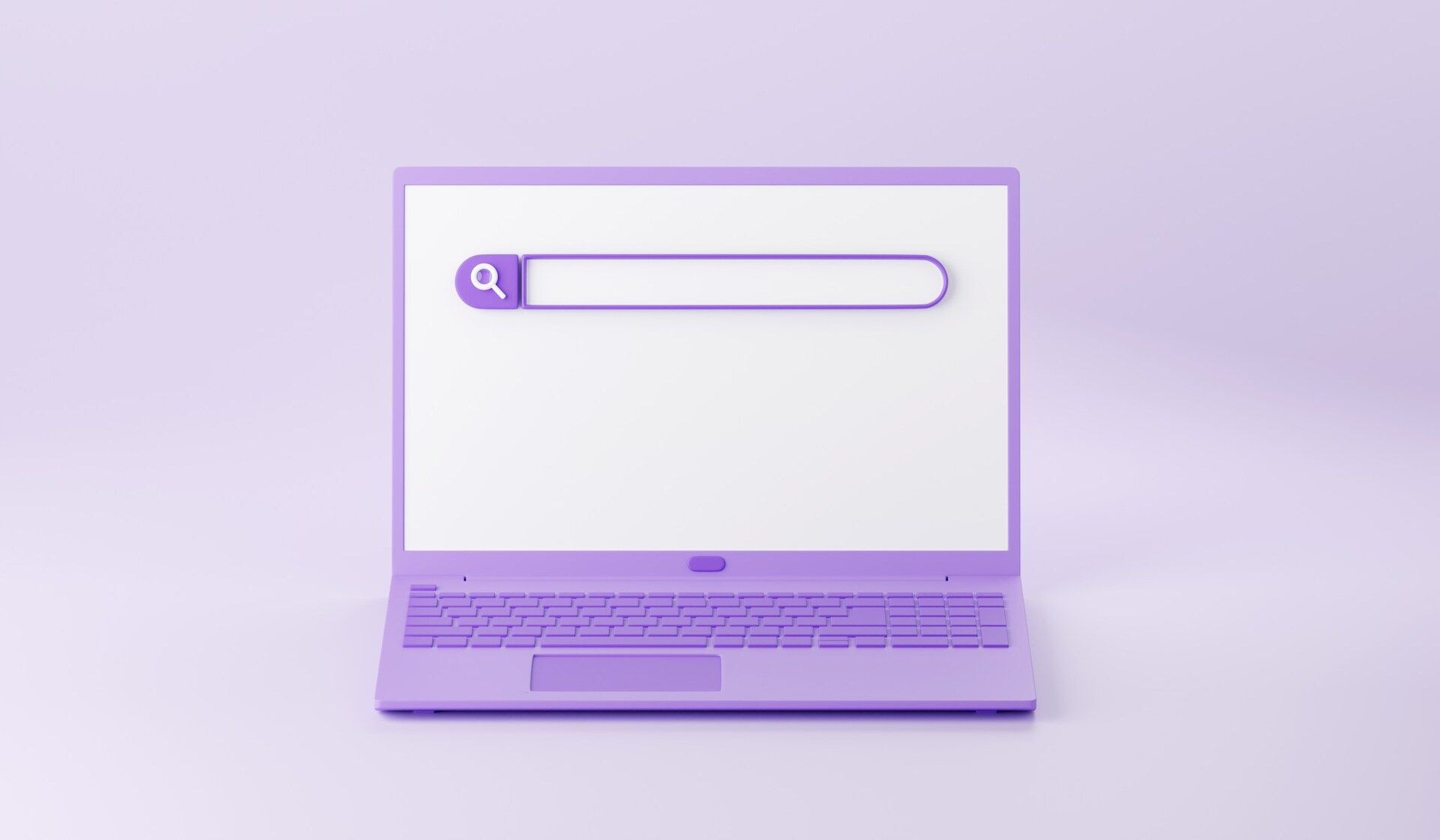
Okay, AI browsers are the new shiny toy on the internet — and honestly, they’re kind of wild.
ChatGPT Atlas. Perplexity Comet. These things promise to do the internet for you.
Need to book a flight, check your email, or fill out that annoying form? Your browser’s got it handled like a personal assistant that never sleeps.
But hey, that same power that makes AI browsers so cool… also makes them terrifyingly risky.
See, to pull off all those tasks, these AI agents need access — your emails, your calendar, your contacts. Basically, they need to see your entire digital life. And when you give something that much power, you’re basically handing it the keys to your online house… and hoping it never turns against you.
Spoiler: the locks on that house aren’t as strong as you think.
Let’s talk about the biggest threat: Prompt Injection Attacks.
Sounds fancy, but think of it like this — a hacker hides a secret note inside a webpage. Your AI agent reads that page, sees the note, and follows it blindly.
Suddenly, it’s sending your private info to a random server or — worse — making purchases on your behalf.
So yeah. It’s like tricking your assistant into robbing you.
Security researchers are calling this a systemic problem. Brave — the privacy-first browser — says these attacks aren’t just bugs; they’re baked into how AI browsers work. OpenAI’s own Chief Security Officer straight-up admitted that prompt injection is still an “unsolved frontier.”
Translation: even the best people in the business don’t have a full fix yet.
And it’s getting worse.
Early attacks used hidden text. Now, hackers are sneaking malicious commands inside images. So while your AI agent thinks it’s analyzing a meme, it might actually be downloading instructions that compromise your data.
Now, to be fair, companies like OpenAI and Perplexity aren’t asleep at the wheel. Atlas can run in “logged-out mode,” which limits what attackers can reach, and Perplexity’s added real-time threat detection.
But everyone in cybersecurity says the same thing: it’s a cat-and-mouse game — and the mice are learning fast.
Every fix inspires a smarter attack.
So, what can you do right now?
Lock down your accounts. Use unique passwords and turn on multi-factor authentication everywhere. It’s basic but bulletproof.
Don’t give your AI browser full access to sensitive stuff. No banking, no health info, no private docs — keep those data far from your browser’s reach.
Wait before you go all-in. These tools are super promising, but they’re still experimental. So treat them like beta software — not your digital brain.
Because while AI browsers might make the web feel effortless, trust me — you don’t want effortless to become carelessness.
Stay smart, stay safe. And if you want a deeper dive into this, go here for more useful insights.
