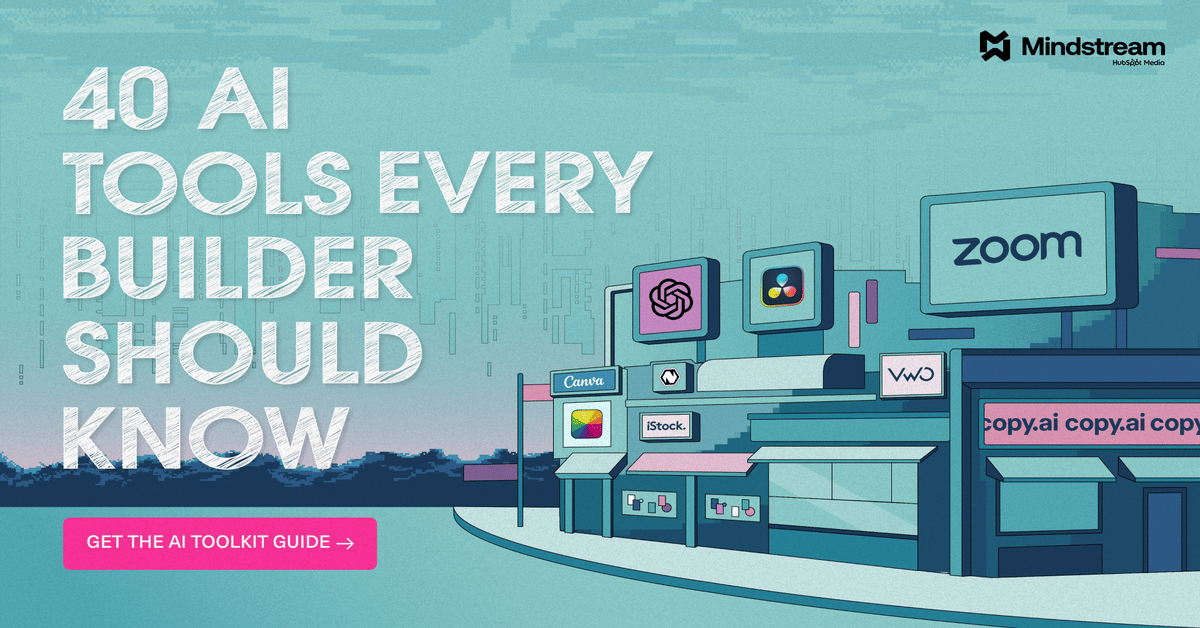Welcome Automaters!
We’ve officially wrapped up our GPT Spotlight series (and wow, what a ride that was). But don’t worry — the adventure doesn’t end there. We’re switching gears and diving straight into the Google Gems series.
This new spotlight lineup is all about the most powerful, creative, and downright brilliant Gems built on Google’s AI ecosystem. From productivity boosters to creative sidekicks, we’re picking the ones that actually works.
And hey — if you missed any of our past GPTs or want to keep exploring the full lineup, we’ve got you covered. You can browse the full GPT Library right here.
Here's what we have for you today
🛑 The Hidden Dangers of AI Browsers: Why Browsers Like ChatGPT Atlas and Perplexity Comet Could Put Your Data at Risk
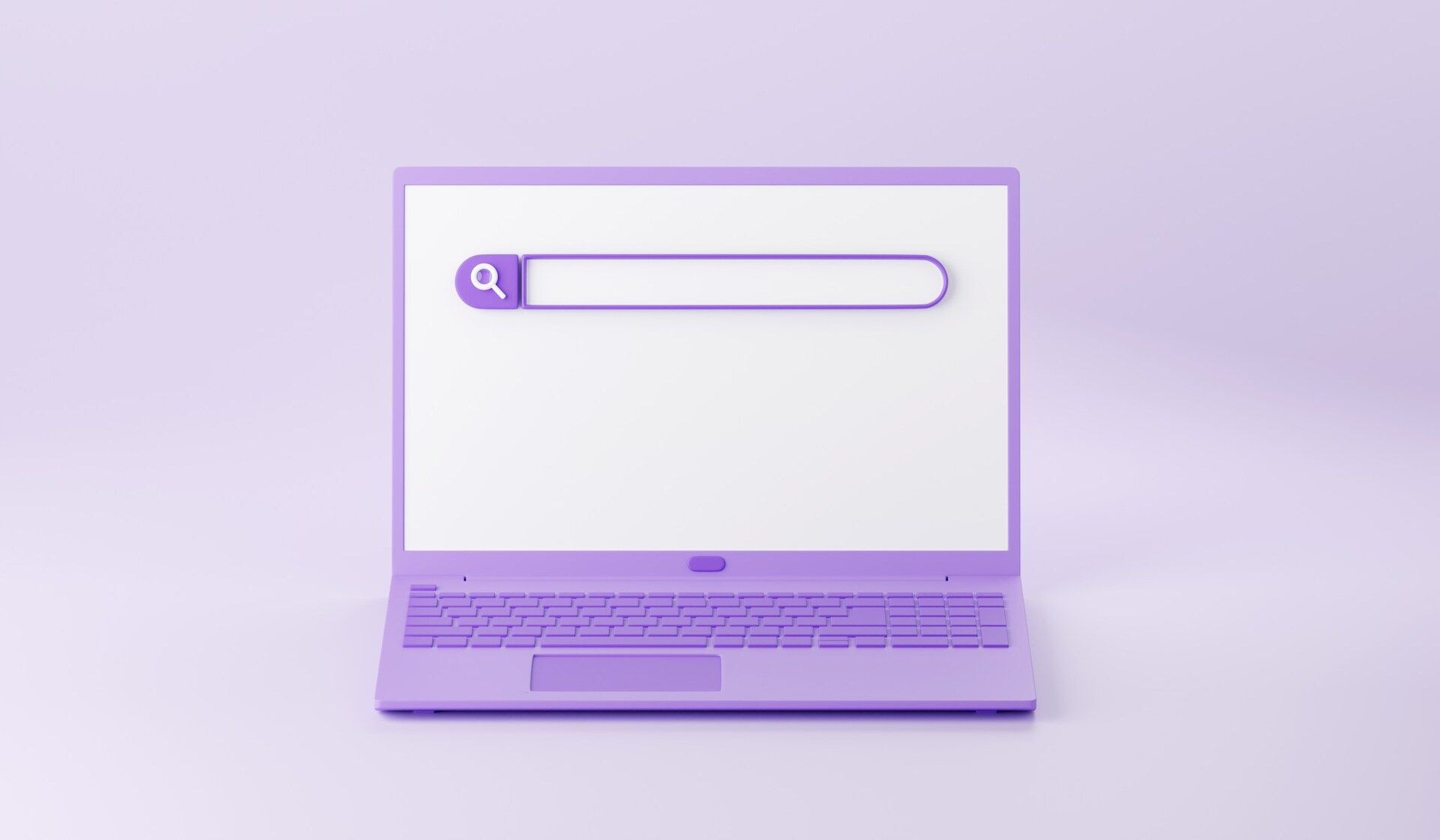
Okay, AI browsers are the new shiny toy on the internet — and honestly, they’re kind of wild.
ChatGPT Atlas. Perplexity Comet. These things promise to do the internet for you.
Need to book a flight, check your email, or fill out that annoying form? Your browser’s got it handled like a personal assistant that never sleeps.
But hey, that same power that makes AI browsers so cool… also makes them terrifyingly risky.
See, to pull off all those tasks, these AI agents need access — your emails, your calendar, your contacts. Basically, they need to see your entire digital life. And when you give something that much power, you’re basically handing it the keys to your online house… and hoping it never turns against you.
Spoiler: the locks on that house aren’t as strong as you think.
Let’s talk about the biggest threat: Prompt Injection Attacks.
Sounds fancy, but think of it like this — a hacker hides a secret note inside a webpage. Your AI agent reads that page, sees the note, and follows it blindly.
Suddenly, it’s sending your private info to a random server or — worse — making purchases on your behalf.
So yeah. It’s like tricking your assistant into robbing you.
Security researchers are calling this a systemic problem. Brave — the privacy-first browser — says these attacks aren’t just bugs; they’re baked into how AI browsers work. OpenAI’s own Chief Security Officer straight-up admitted that prompt injection is still an “unsolved frontier.”
Translation: even the best people in the business don’t have a full fix yet.
And it’s getting worse.
Early attacks used hidden text. Now, hackers are sneaking malicious commands inside images. So while your AI agent thinks it’s analyzing a meme, it might actually be downloading instructions that compromise your data.
Now, to be fair, companies like OpenAI and Perplexity aren’t asleep at the wheel. Atlas can run in “logged-out mode,” which limits what attackers can reach, and Perplexity’s added real-time threat detection.
But everyone in cybersecurity says the same thing: it’s a cat-and-mouse game — and the mice are learning fast.
Every fix inspires a smarter attack.
So, what can you do right now?
Lock down your accounts. Use unique passwords and turn on multi-factor authentication everywhere. It’s basic but bulletproof.
Don’t give your AI browser full access to sensitive stuff. No banking, no health info, no private docs — keep those data far from your browser’s reach.
Wait before you go all-in. These tools are super promising, but they’re still experimental. So treat them like beta software — not your digital brain.
Because while AI browsers might make the web feel effortless, trust me — you don’t want effortless to become carelessness.
Stay smart, stay safe. And if you want a deeper dive into this, go here for more useful insights.
Choose the Right AI Tools
With thousands of AI tools available, how do you know which ones are worth your money? Subscribe to Mindstream and get our expert guide comparing 40+ popular AI tools. Discover which free options rival paid versions and when upgrading is essential. Stop overspending on tools you don't need and find the perfect AI stack for your workflow.
🤖 OpenAI Quietly Dropped a GPT-5 Power Move for Workplaces Everywhere
You know that feeling when you’re digging through Slack, Google Drive, and a mountain of emails just to find that one doc from two weeks ago?
Yeah — that’s about to be over.
Because OpenAI just gave ChatGPT an upgrade that basically turns it into your personal office brain.
The new feature’s called Company Knowledge, and it’s powered by a version of GPT-5.
The idea? Make ChatGPT capable of pulling info from all your connected tools — Slack, SharePoint, Google Drive, GitHub — and answer your questions like a super-powered workplace search engine.
Need to prep for a client call? You can literally ask:
“What’s the latest on the Anderson project?”
And ChatGPT will build you a briefing from Slack messages, Google Docs notes, and even Intercom tickets.
The wild part is how it thinks while it searches.
If your question’s vague — it runs multiple searches across different sources, compares them, and figures out the most consistent answer — all in real time.
Every response even comes with citations, so you can double-check exactly where the info came from.
Now, it’s not perfect — you have to manually enable Company Knowledge in new chats, and when it’s on, ChatGPT can’t browse the web or make visuals. But even with those limits, this feels like a huge leap toward true AI agents — ones that actually understand your work context, not just your prompts.
It's also only available for Business, Enterprise, and Education users
And if you’ve been following the space, this sounds a lot like Anthropic’s “Skills” update from earlier this month — which aimed to make Claude smarter at handling specific work tasks.
But OpenAI’s version?
It feels less like a productivity tweak and more like a full-blown data assistant.
The Big Picture
AI tools aren’t just answering questions anymore — they’re starting to know your world. Your projects. Your teammates. Your study notes. All searchable, summarized, and cited in seconds.
That’s the real future of work (and school): AI that understands your workflow, not just your words.
So yeah, OpenAI didn’t just make ChatGPT smarter — they made it even more useful.
But as we said earlier — be careful what info you feed it or give it access to. Power’s great, but privacy still matters.
Learn more here
🧱 Around The AI Block
👩💻 How to use the new ChatGPT app integrations, including Spotify, Figma, Canva, and others.
👍 Google’s Gemini app got a tad easier to use.
🎶 OpenAI reportedly developing new generative music tool.
🤯 AI models may be developing their own ‘survival drive’, researchers say.
🤦♀️ High school’s AI security system confuses Doritos bag for a possible firearm.
😱 Oreo-maker Mondelez will use AI for TV ads next year.
🕵️♂️ A new AI research from Anthropic and Thinking Machines Lab reveal character differences among language models.
🛠️ Trending Tools
Analogenie generates analogies & metaphors, improves your arguments, explains complex concepts, and helps readers get a better understanding of your content.
Namelix generates short, brandable business names & domain names.
Headshot Pro gives you professional headshots in minutes.
Accountabilabuddy sends simple text reminders to help you stay on track and achieve your objectives.
Manychat drives more sales and conversions on Instagram, WhatsApp, and Messenger using automation.
🤖 Google Gems Spotlight: turns your bedtime ideas into fully illustrated stories
Every great story starts with a spark — and Storybook Gem turns that spark into pure storytelling magic.
Whether you’ve got a wild bedtime idea, a classroom concept, or just want to bring your imagination to life, this Gem transforms your thoughts into beautifully illustrated picture books — for kids or adults.
✨ Why it’s awesome:
You pick the theme, age group, and even the art style, and it handles the rest — crafting stories that feel warm, imaginative, and perfectly tuned to your vision.
And yes — it can read your story out loud, so the whole experience truly comes to life.
💡 How to use it:
Describe in detail what you want — the story idea, tone, and age group — or drop examples, pictures, or themes so Storybook Gem Gemini can use as inspiration.
The more you share, the better it gets at bringing your story to life with stunning illustrations, captivating narration, and the perfect vibe.
⚡ Prompts to try:
“Create a 5-minute bedtime story about a shy dragon who learns to sing.”
“Make a short illustrated story for 7-year-olds about kindness and friendship.”
“Generate a storybook for teens about teamwork in a futuristic city.”
“Write a picture book about a cat who dreams of flying.”
PS: See the adorable results of the first prompt yourself.
Upgrade now to see this whole month’s prompt videos and more, or buy TODAY’S WOD for just $1.99
Is this your AI Workout of the Week (WoW)? Cast your vote!
That's all we've got for you today.
Did you like today's content? We'd love to hear from you! Please share your thoughts on our content below👇
What'd you think of today's email?
Your feedback means a lot to us and helps improve the quality of our newsletter.
🚀 Want your daily AI workout?
Premium members get daily video prompts, premium newsletter, an no-ad experience - and more!
🔓 Unlock Full AccessPremium members get::
- 👨🏻🏫 A 30% discount on the AI Education Library (a $600 value - and counting!)
- 📽️ Get the daily AI WoD (a $29.99 value!)
- ✅ Priority help with AI Troubleshooter
- ✅ Thursday premium newsletter
- ✅ No ad experience
- ✅ and more....