
Welcome Automaters!
There’s a new player in town — and it’s not just here to help you search. It wants to run your entire digital life.
Yep, we’re talking about a browser that reads your emails, chats back, and maybe… knows a little too much.
It’s weird. It’s wild. And…. It's officially here.
P.S. Those speaking slots we told you about are still available, so hurry up!
Here's what we have for you today
🌐 Perplexity Launches an AI Web Browser
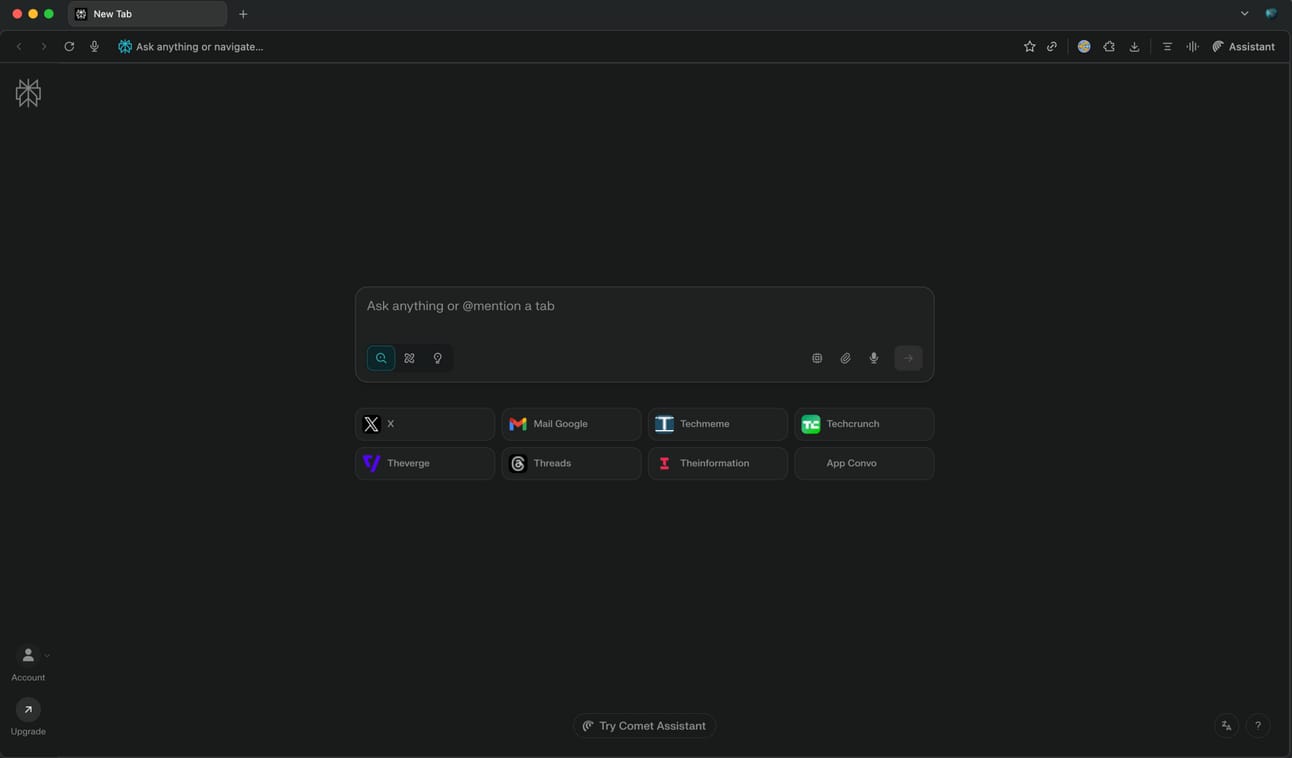
Perplexity just pulled its boldest move yet in its battle against Google — it launched its own AI-powered web browser.
It’s called Comet, and it’s not just a browser... it’s basically Perplexity’s way of saying, “Why search through Google when we can give you answers and run your whole online life?”
Right now, Comet is invite-only, available first to users on Perplexity’s $200/month Max plan, plus a small group of early access folks. But it’s not just the exclusivity that makes it interesting — it’s what’s baked in.
Front and center is Perplexity’s signature AI search engine, which doesn’t just fetch links— it summarizes the results for you, making the whole traditional Googling experience feel, well, kinda old-school.
But the real star? Comet Assistant — a built-in AI agent that lives right inside your browser. It can:
Summarize your emails and calendar events
Navigate tabs for you like a digital butler
Peek at whatever webpage you're on.
You just slide it open in a sidebar, and boom — instant context, instant answers.
And here’s the wild part: the assistant can even respond to stuff you’re reading on YouTube, social media, or Google Docs. It’s basically like having a very sharp, slightly nosy friend watching your screen and whispering helpful answers as you browse.
BUT… (and it’s a big “but” 👀), there’s a trade-off. To make this work, you’ve gotta give Perplexity a lot of access —we’re talking email, calendar, screen view, contacts… maybe even your hopes and dreams. Unsurprisingly, that’s made some early testers feel a bit uneasy.
Plus, when it comes to simple tasks, Comet Assistant does a solid job. But the second things get even a little complicated — like booking airport parking on specific dates — it starts to crumble.
It tries… but it hallucinates, messes up details, and still tries to push the user through checkout like nothing happened. Let’s just say it’s not quite ready to replace your travel agent yet.
Despite that, Comet feels like a big swing in a space that’s heating up fast. With Google baking more AI into Chrome, OpenAI allegedly cooking up its own browser, and rivals like Dia entering the scene, the browser wars just got a lot more interesting.
But here’s why Comet actually matters:
Perplexity isn’t trying to compete from the sidelines. It’s going all in — browser, AI assistant, AI search — the whole trifecta. The CEO even called it a move toward building “an operating system where you can do almost everything.”
Ambitious? Totally. Unrealistic? Maybe not.
Perplexity’s already seeing serious traction — they’ve already hit 780 million queries in May, with 20% month-over-month growth. If even a chunk of those users jump on Comet, things could get interesting.
Bottom line?
Comet feels like a bold first draft of the future. It's not perfect —especially with an assistant that still hallucinates on the job — but it’s clearly pushing the boundaries of what browsers can be.
Whether it actually convinces people to ditch Chrome or Safari is another story.
Here’s a more detailed analysis of Comet.
Learn how to make AI work for you
AI won’t take your job, but a person using AI might. That’s why 1,000,000+ professionals read The Rundown AI – the free newsletter that keeps you updated on the latest AI news and teaches you how to use it in just 5 minutes a day.
🥊 YouTube Declares War on AI Slop

Remember that underground world I mentioned?
You know, the faceless, AI-run YouTube channels where not a single human appears on screen — just AI voices, recycled footage, and vibes that range from “weirdly clever” to “is this even legal?”
Yeah… that scene’s no longer flying under the radar, because YouTube just pulled the emergency brake.
Starting July 15, YouTube is updating its monetization policy to crack down on what it now calls “inauthentic content.”
Translation? If your videos are mass-produced, repetitive, or AI-generated with zero originality, YouTube doesn’t want to pay you anymore. Period.
Now, before anyone panics — no, this doesn’t mean your reaction vids, clip compilations, or commentary content are getting demonetized. YouTube’s just making it crystal clear that the flood of AI slop — the endless stream of text-to-video dumps, stock footage with robotic voiceovers, and fake-news deepfakes — isn’t gonna slide anymore.
And honestly? The timing makes sense.
Over the past few months:
Fake, AI-generated news videos have racked up millions of views.
Entire true crime series — written, voiced, and edited by AI — have gone viral.
Channels pushing out AI music have amassed massive followings.
Even YouTube’s CEO got deepfaked into a phishing scam.
So while YouTube is calling this a “minor update” (their words, not ours), it’s actually more like drawing a big red line in the sand.
They’re not just updating some policy language… they’re paving the way to mass-demonetize AI content farms before they wreck the platform for everyone else.
So yeah, if your content’s real, creative, and not made by dragging and dropping from five different AI tools — you’re good. But if you’ve been letting AI do all the heavy lifting while you nap?
This might be your wake-up call.
More details here.
🧱 Around The AI Block
🦿 Hugging Face opens up orders for its Reachy Mini desktop robots.
🤝 OpenAI finally closes $6.5 Billion deal to buy Jony Ive’s device startup.
🤯 Blok uses AI personas to simulate real-world app usage.
🤑 Nvidia briefly became the first $4 trillion company.
🤩 OpenAI’s open language model is imminent.
🦾 Hugging Face releases SmolLM3: A 3B long-context, multilingual reasoning model.
🤖 Google brings Gemini to Wear OS watches, adds AI Mode to Circle to Search.
🛠️ Trending Tools
MindPal enables users to build and manage AI agents and multi-agent workflows to automate business processes.
Tella is a versatile tool primarily used for creating and sharing videos, particularly screen recordings, with features for editing and customization.
Bricks auto-generates charts and insights with built-in templates, turning hours of Excel and Powerpoint work into minutes.
Fathom records, transcribes, highlights, and summarizes your meetings so you can focus on the conversation.
Lindy AI is a visual workflow designer for non‑coders that builds custom email responders, scheduling agents, or automations via simple blocks.
🤖 ChatGPT Prompt Of The Day: The Ultimate Prompt for Niche-Specific Ideas That Actually Hit
Tired of generic content that flops? This prompt generates highly specific, platform-ready ideas designed to resonate with your exact audience.
Whether you're in fitness, parenting, personal finance—or underwater basket weaving—this is your shortcut to a content calendar full of winners.
Here’s How to Use This Prompt Like a Pro:
Be Clear on the Niche: The more specific, the better, for example go with “Fitness for new moms” instead of just “fitness”.
Choose One Platform at a Time: It could be TikTok, Instagram, a blog, or a podcast, but narrowing down helps you get focused ideas.
Define the Audience Vibe: Think beyond age—what are their struggles, goals, attention spans? Bring them into focus.
Ask for Variety: You can request a mix of short-form, long-form, visuals, how-tos, or storytelling formats.
Ask for Output in a Table if you want it easy to scan and copy into a calendar or doc.
Here’s the prompt:
You are a content strategist for a niche business or creator in the field of [describe niche, e.g., fitness for new moms, budget travel, B2B SaaS, etc.]. Your task is to generate a list of fresh, creative content ideas tailored for [choose a platform: blog, YouTube, Instagram, TikTok, etc.].
Focus on content that resonates with [describe target audience: Gen Z beginners, solopreneurs, working moms, B2B buyers, etc.]. For each idea, include:
-A compelling title or hook
-The content format (e.g., how-to video, listicle, carousel, reel, challenge)
-The key message or takeaway it should deliver
-Any engagement angle or viral element that could boost reach
=A note on why it works for this audience or platform
Optional: Group the ideas by content type (educational, inspirational, entertaining, etc.) or suggest a weekly posting schedule.Here’s a sneak peek:
Upgrade now to see this whole month’s prompt videos and more, or buy TODAY’S WOD for just $1.99
Is this your AI Workout of the Week (WoW)? Cast your vote!
That's all we've got for you today.
Did you like today's content? We'd love to hear from you! Please share your thoughts on our content below👇
What'd you think of today's email?
Your feedback means a lot to us and helps improve the quality of our newsletter.
🚀 Want your daily AI workout?
Premium members get daily video prompts, premium newsletter, an no-ad experience - and more!
🔓 Unlock Full AccessPremium members get::
- 👨🏻🏫 A 30% discount on the AI Education Library (a $600 value - and counting!)
- 📽️ Get the daily AI WoD (a $29.99 value!)
- ✅ Priority help with AI Troubleshooter
- ✅ Thursday premium newsletter
- ✅ No ad experience
- ✅ and more....

